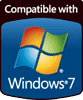How to convert AIFF to MP2? Try the Audio Transcoder!
Key features of the best AIFF-to-MP2 Converter:
- Lightning-fast conversion (multi-core optimized encoders to speed up conversions on modern PCs.)
- Batch mode for multiple files conversion task, Audio Transcoder can convert thousands of AIFF files at once.
- Supports most widely used popular input and output formats.
- Supports drag & drop.
- Full Unicode support for tags and file names.
- Integrated CD ripper with CDDB/freedb title database support.
- Supports conversion without any temporary files it brings you high converting speed and saves hard disk resource.
- Easy to learn and use, still offers expert options when you need them.
- Creates output folders according to source files directory tree automatically.
- It can add ID3 tag such as title, artist, album, year, genre, and comment to target file when converting files to MP3/WMA/OGG/WAV/APE/MP4/M4A/M4B.
- Fairly intuitive to use with its Windows Explorer-Style user interface.
Do you have some .aiff files that you want to convert to MP2 so you can listen to them on your phone? Fortunately for you, we’ve put together a simple guide for converting AIFF into MP2. Audio Transcoder offers you an easy and fast way to convert any audio files to MP2 with high quality. It is an advanced Music Converter and CD Ripper with support of various popular media formats and encoders.
Free download and follow the instructions below
Steps on how to convert AIFF to MP2:
1. Add the media files to convert.
The first step is to select media files to convert. Run Audio Transcoder and use Folder Explorer to browse files you want to convert. Then select a file in the File List, drag it to the Drop Zone and drop it there. Optionally, Audio Converter allows you to edit tags of any selected file in Drop Zone.
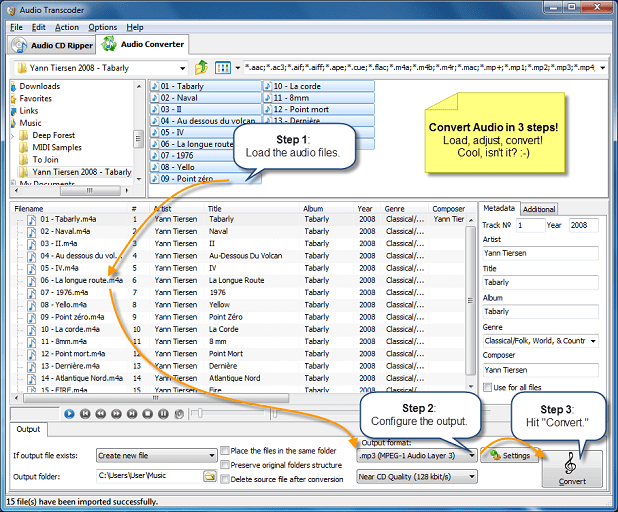
Once files are selected, the next step is to select the output settings in Converter.
2. Select the output settings.
The second step is to select an output settings. To begin, select a folder for output and choose an action to be executed if an output file already exists (create a new file, overwrite or skip existing file).
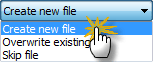
Also you can set Media Converter to delete source file after conversion and preserve original folder structure, when doing batch conversion. Finally, you should select the output format and sound quality. In MP2 dialog box, choose format settings for the final MP2 files. Depending on quality you need, select bitrate, sample rate and the number of channels. You will probably lose some audio content if you choose mono option. You can choose what sample rate you want to use. 44.1 kHz (or 44100 Hz) is a sample rate used by music CDs. Less than that and you'll start to hear the loss in quality. You can choose a bit rate you want to use.
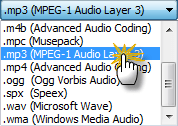
Once output settings are customized, you can go to the final step - transcoding.
3. Start to convert any audio files to .mp2
Click Convert button to start to transcode music into any audio format you desired. A conversion dialog will appear to show the progress of data conversion. If you want to stop process, please click Stop button. After conversion, you can click an Output Folder button to get transcoded files and transfer to your iPod, iPad, iPhone, media player or hard driver.
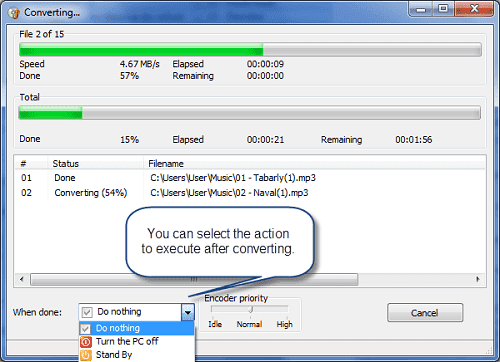
During the turning music into mp2, you can change priority of the process or set an automatic event to be executed when the conversion is over. After the conversion has finished, you can find your converted files in the output folder you specified.
People often search for "aiff mp2 converter online" or "how to convert aiff to mp2 online" without realizing that uncompressed audio files are large in size and by the time you upload, convert and download files you are better off downloading Audio Transcoder on your PC and perform convention locally = 0 second waiting for uploading and downloading. With our Audio Converter you can easily rip your CDs to MP2, FLAC or WMA files for use with your hardware player or transcode files that do not play with other software. You can even transcode whole music libraries retaining the folder and the filename structure. The integrated CD ripper supports CDDB/freedb online CD database. It will automatically query song information and write it to ID3v2 or other title information tags. Have any questions regarding Audio Converter? See below Frequently Asked Questions.
With AIFF MP2 Converter you can convert any media tracks for all iOS devices and play audio on your iPod, iPhone or iPad.
Useful How-to Guides:
- Convert AIFF > ALAC
- Convert AIFF > M4R
- Convert AIFF > FLAC
- Convert AIFF > WAV
- Convert AIFF > AAC
- Convert AIFF > MP3
- Convert AIFF > M4A
- Convert AIFF > M4B
- Convert AIFF > MP4
- Convert AIFF > APE
- Convert AIFF > MPC
- Convert AIFF > OGG
- Convert AIFF > SPX
- Convert AIFF > WMA
- Convert AIFF > AC3
- Convert AAC > MP3
- Convert AC3 > MP3
- Convert FLAC > MP3
- Convert APE > MP3
- Convert M4A > MP3
- Convert M4B > MP3
- Convert M4R > MP3
- Convert MP2 > MP3
- Convert MP4 > MP3
- Convert MPC > MP3
- Convert WAV > MP3
- Convert WMA > MP3
- Convert WV > MP3
- Convert OGG > MP3
- Convert SPX > MP3
- Convert TTA > MP3
- Convert CDA > MP3
- Convert OFR > MP3
- Convert ALAC > MP3
Software System Requirements:
-
Minimum System Requirements
- Microsoft Windows XP (32-bit and 64-bit)
- 1.0 GHz or faster processor
- 512 MB RAM
- 10 MB free hard drive space
-
Recommended System Requirements
- Microsoft Windows 7/8/8.1/10 (32-bit and 64-bit)
- Pentium 4 or faster multi-core processor
- 1 GB RAM
- 10 MB free hard drive space
Frequently Asked Questions
We strongly recommend that you first find answers to your questions here before try to contact us.
Q: What is AIFF ?
A: Audio Interchange File Format (AIFF) is an audio file format standard used for storing sound data for personal computers and other electronic audio devices. The file extension for the standard AIFF format is .aiff or .aif. For the compressed variants it is supposed to be .aifc, but .aiff or .aif are accepted as well by audio applications supporting the format. The format initially created by Apple Computer for storing and transmitting high-quality sampled audio data in 1988 based on Electronic Arts' Interchange File Format (IFF, widely used on Amiga systems) and is most commonly used on Apple Macintosh computer systems. An AIFF file contains the raw audio data, channel information (monophonic orstereophonic), bit depth, sample rate, and application-specific data areas.
Back to top
Q: What is MP2 ?
A: MPEG-1 Audio Layer II or MPEG-2 Audio Layer II (MP2, sometimes incorrectly called Musicam or MUSICAM) is a size-compressed, lossy audio compression format defined by ISO/IEC 11172-3 alongside MPEG-1 Audio Layer I and MPEG-1 Audio Layer III (MP3). While MP3 is much more popular for PC and Internet applications, as it required a lower bit rate (and hence smaller file size) than MP2 to achieve reasonable quality, MP2 remains a dominant standard for digital radio and digital television broadcasts. However MP2 has greater error-resilience than MP3, and at higher bit rates (256 kbps and above) is often regarded as sounding better. For these reasons it is widely used in broadcasting, and includes a 384 kbps option not available in MP3.
Back to top
Q: How to ask questions, give comments & advises and report bugs?
A: Please contact us.
Back to top