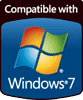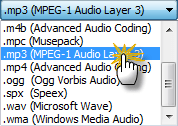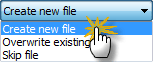APE to MP3 Converter | Fast and Easy Audio Transcoding in 2024
Looking for an efficient APE to MP3 converter in 2024? Search no more. Audio Transcoder is the go-to solution, offering a reliable and user-friendly tool for both PC and Mac users.
What is APE?
APE, or AVS Plugin Effects (also known as Monkey's Audio), boasts a robust compression algorithm that maintains audio quality. However, APE files are often too large and aren't universally supported by media players.
Why Choose Audio Transcoder?
Our APE to MP3 converter simplifies the process, allowing you to enjoy high-quality audio on your devices without storage concerns.
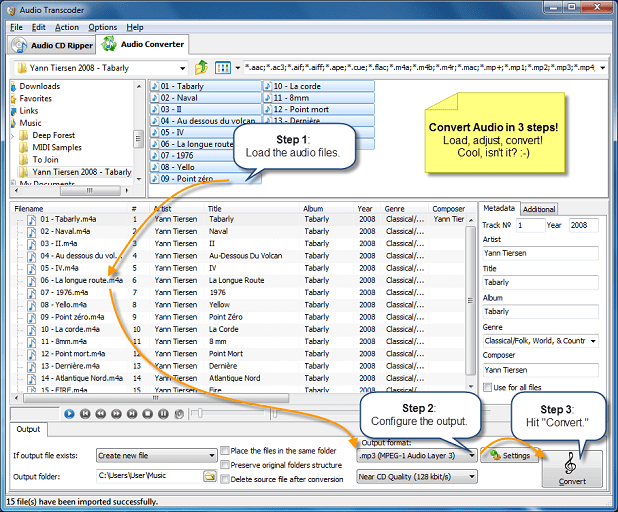
Free APE2MP3 Convertor Online Offline
Benefits of Our APE to MP3 Converter:
- Musicians can share high-quality audio swiftly.
- Audiophiles can savor music at its finest.
- Converts APE to MP3 and other widely supported formats.
- Maximizes storage space on your devices.
- User-friendly interface - no technical expertise needed.
Expert Endorsement
CNET.com, a prominent figure in technology and software reviews, awarded Audio Transcoder an impressive 4.5 out of 5 stars for its usability and output quality. They highly recommend it to all users for its ease of use and versatility.
Key Features:
- Quick Conversion:
- Rapid file compression and conversion.
- Batch processing for multiple files.
- Set it and forget it for hands-free operation.
- User-Friendly:
- Drag and drop simplicity.
- Intuitive interface resembling a Windows explorer.
- Automatic creation of ID3 tags for effortless list management.
- CD burning with support for CDDB/Freedb.
- Functional:
- Compliance with Unicode for tags and file names.
- Doubles as a media player.
- Splits APE files and generates CUE files.
- Efficient storage management with no temporary files.
- Versatile format support (APE to MP2, APE to WMA, APE to FLAC, APE to WAV, and more).
- Option to schedule PC shutdown post-conversion.
Free APE2MP3 Convertor Online Offline
How to Convert APE to MP3:
Step 1: Select APE Files for Conversion
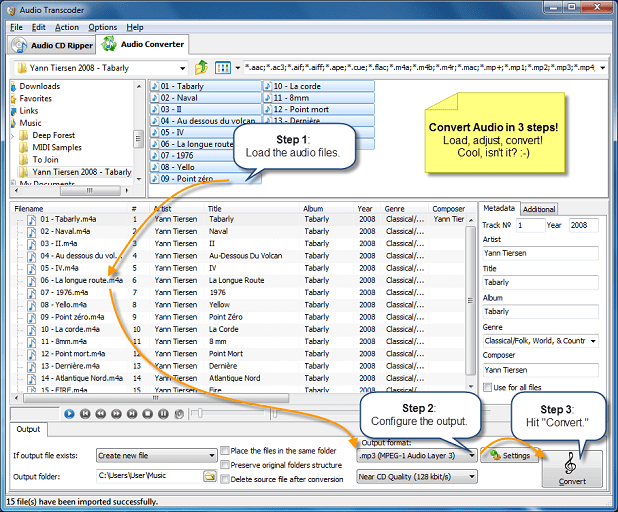
- Open the Audio Converter Tab.
- Browse your music library or external drive.
- Drag and drop APE files into the Drop Zone.
- Opt for batch conversion by selecting multiple files.
Step 2: Configure Conversion Settings
- Choose the output format (MP3).
- Fine-tune settings for bitrate, sample rate, and channels.
- Define output file locations.
- Configure APE + cue file for precise track separation.
Step 3: Convert APE to MP3
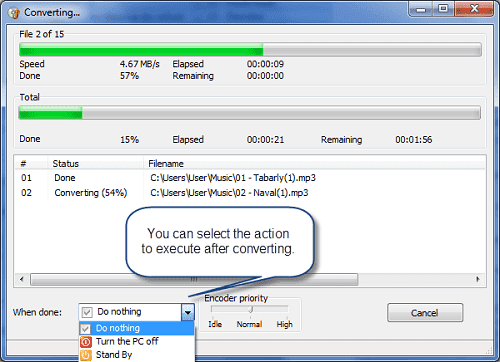
- Initiate the conversion by clicking "Convert."
- Monitor the progress in the dialog box.
- Pause the process at any point if necessary.
Step 4: Transfer Converted Files
- Enjoy your MP3 files in Audio Transcoder's media player.
- Access the files in the specified output folder.
- Transfer them to your preferred devices with ease.
Getting Started with APE to MP3 Conversion
Download and install Audio Transcoder, and you're ready to begin. For most users, default settings are ideal. The program's user-friendly dashboard mirrors a Windows directory tree for hassle-free navigation.
Free APE2MP3 Convertor Online Offline
Conclusion
For those seeking a solution to convert APE to MP3 for Audacity, VLC, and other media players, Audio Transcoder is the answer. With over 15 different output options, it's versatile and efficient.
Commence your journey today with a free trial of Audio Transcoder and experience the benefits of effortlessly converting your APE files to MP3.