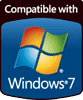How to Uninstall your Software on Windows:
Windows 10
Right click on the Start Menu at the lower left corner of your screen and select Apps & features from the menu
Select a program and click on Uninstall
Follow the prompts to uninstall
Windows 8
Using either your finger or mouse go to the left bottom corner of your screen and click on the pop up box so the Start Menu Grid opens on your screen.
Then hover over the small icon on the bottom right and when the Charm Menu comes out from the right side of the screen click on the Magnifying glass for Search
Search for Control Panel then select Control Panel and open it.
Select Uninstall a program, and select the program you want to uninstall
Right-click on the selected program and select Uninstall/change
Follow the prompts to uninstall
Windows 7
Go to the Start menu, select Control Panel, select Uninstall a program, and select the program you want to uninstall
Right-click on the selected program and select Uninstall/change
Follow the prompts to uninstall
Windows XP/Vista
Go to the Start menu, select Control Panel, select Add/Remove Programs, and select the program you want to uninstall
Select change/remove
Follow the prompts to uninstall